Remote visualization using VirtualGL
Short guide
Run FortiVPN
From terminal give command:
/opt/VirtualGL/bin/vglconnect -s Uni-ID@viz.hpc.taltech.ee
Run program needed by command:
vglrun paraview
or load program needed if program is not native.
VirtualGL long version
VirtualGL is an open-source software package that redirects the 3D rendering commands from user computer to remote server and sends the rendered output back to user’s computer. Vis-node has 2.5.2 version of VGL, but any recent VGL client version should work.
Software recommended to use
Linux:
X11 is default, if you have a graphical desktop, you have X11
download your VirtualGl package from https://www.virtualgl.org/
Windows:
Cygwin https://www.cygwin.com/
use the Cygwin installer to install Cygwin/x and VirtualGL
Mac:
XQuarts needs to be installed https://www.xquartz.org/
download your VirtualGl package from https://www.virtualgl.org/
Run VirtualGL
Open and run FortiVPN
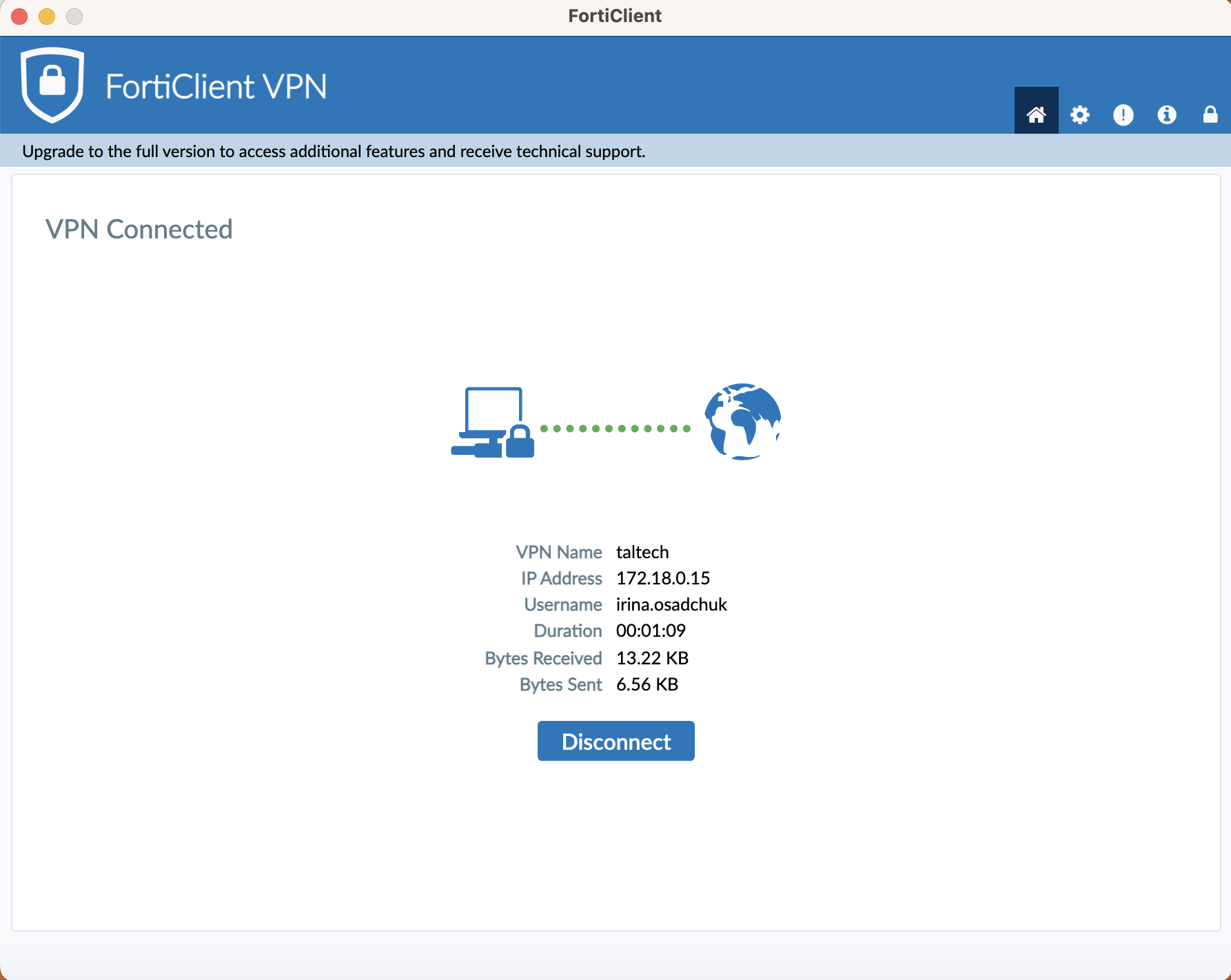
From terminal give command:
/opt/VirtualGL/bin/vglconnect -s Uni-ID@viz.hpc.taltech.ee
NB! It is needed to specify path of VirtualGL.
By default on
Linux it is
vgl/opt/VirtualGL/bin/Mac it is
/opt/VirtualGL/bin/vglconnect.
Will be done access to viz:
After the connection is established, run the desired program (if it is native) with the command:
vglrun paraview
If command is not native, then firstly corresponding environment should be loaded:
module load viz-spack module load jmol
If XQuartz is install will appear paraview window:
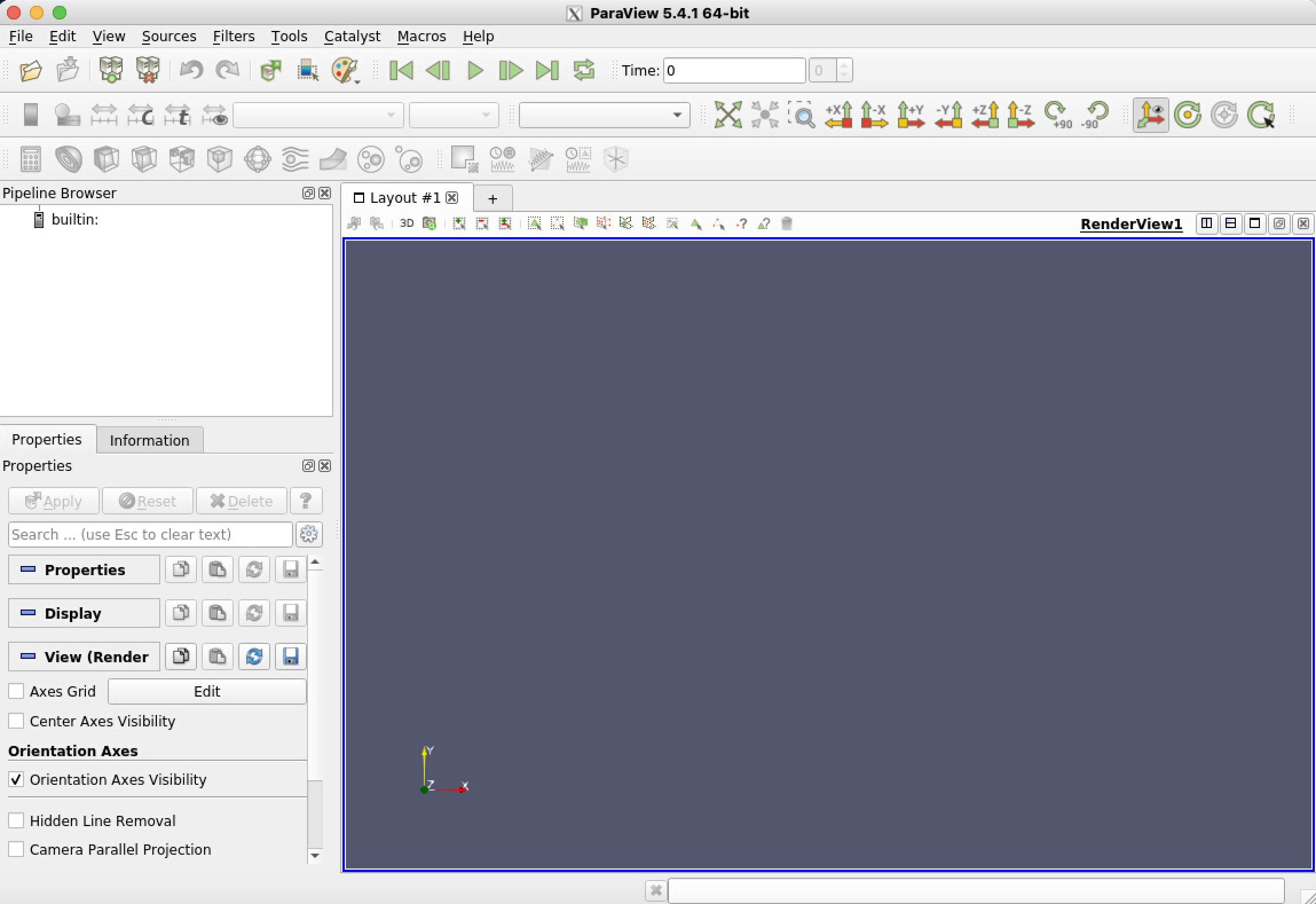
If there is no native package for your Linux distribution, you can download the .deb and unpack it using dpkg -x virtualgl...deb vgl.